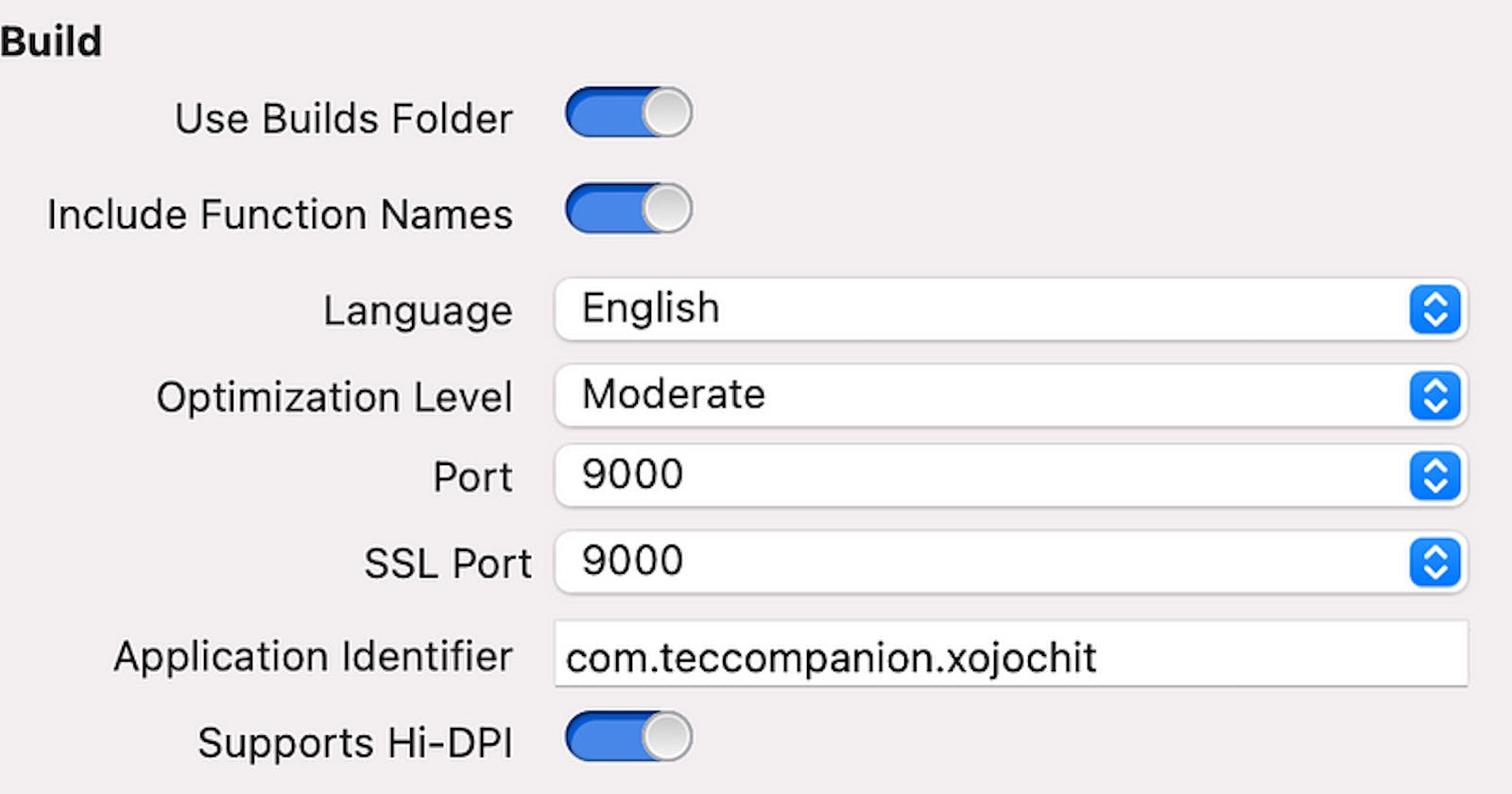How can I run multiple apps on one server? Of course, this depends on the hardware of your server, and how many users will access your apps in parallel.
But from a configuration perspective, it is quite straightforward. Remember that we installed Nginx and we created our configuration file in sites available for our Test Application. The redirecting part is the important bit in that file. Let’s recap:
location /
{
proxy_set_header X-Forwarded-For $proxy_add_x_forwarded_for;
proxy_set_header X-Forwarded-Proto $scheme;
proxy_set_header X-Real-IP $remote_addr;
proxy_set_header Host $http_host;
proxy_pass http://127.0.0.1:8080;
}
We used port 8080 because Xojo’s Test Application is using that port. However, if you have a paid license, you can compile for your port.
In the Xojo IDE look for Build Settings / Shard

On the right-hand side you will see that you can change the port which will be used for your compiled product:
Let’s assume you want to deploy 3 Apps. Then you will need to define our own port per App:
Of course, you will need 3 domains or subdomains as well, so for instance:
And all you need to do now, is repeating the configuration of “sites-available/enabled” from my article for each of those domains and of course define a certbot certificate for each of these pages.
Your structure to place all those apps in your Linux instance could look like:
/var/www/html/app1/
/var/www/html/app2/
/var/www/html/app3/
The important part is that each configuration file for every app will reflect the specific port of that app! This means that proxy_pass http://127.0.0.1:8080; will change to proxy_pass http://127.0.0.1:9000; and you will have to use port 9002 for the second app, port 9003 for the third app, etc.
Finally don’t forget that you need as well to create a service for each app!
But overall, it is very easy to technically install multiple apps on one server. If your server has enough power to serve all of them in parallel, is of course a different topic. But you will find that out very quickly.