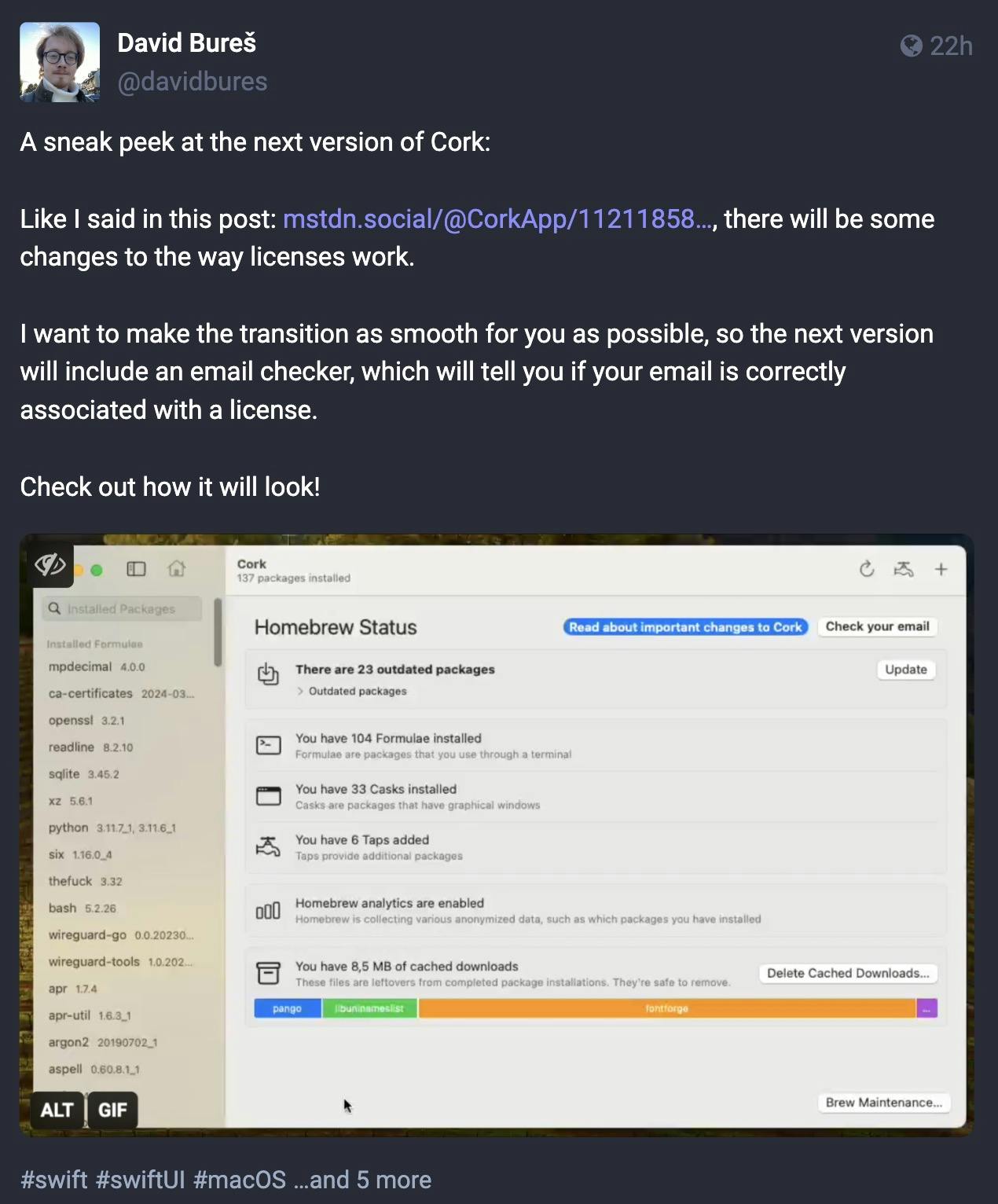Most tasks in “home brew” are quick and easy to do in the terminal, such as installing or uninstalling software. However, when it comes to deleting orphan files, caches, or checking the system, I often have to look up how to do it again because I don't use these functions very often.
That's why, years ago, I installed the CakeBrew app. This small, free program shows your brew installations in a user-friendly way, allowing you to selectively work, like updating only the files you choose.
Although the website is still current, it seems Bruno hasn't updated the program for 3 years now: https://github.com/brunophilipe/Cakebrew
A few months back, I started looking for alternatives and found "Cork". I've been using this app since and am very happy with it. It's fast, efficient, and clearly shows which caches can be cleaned and how much space they're taking up.
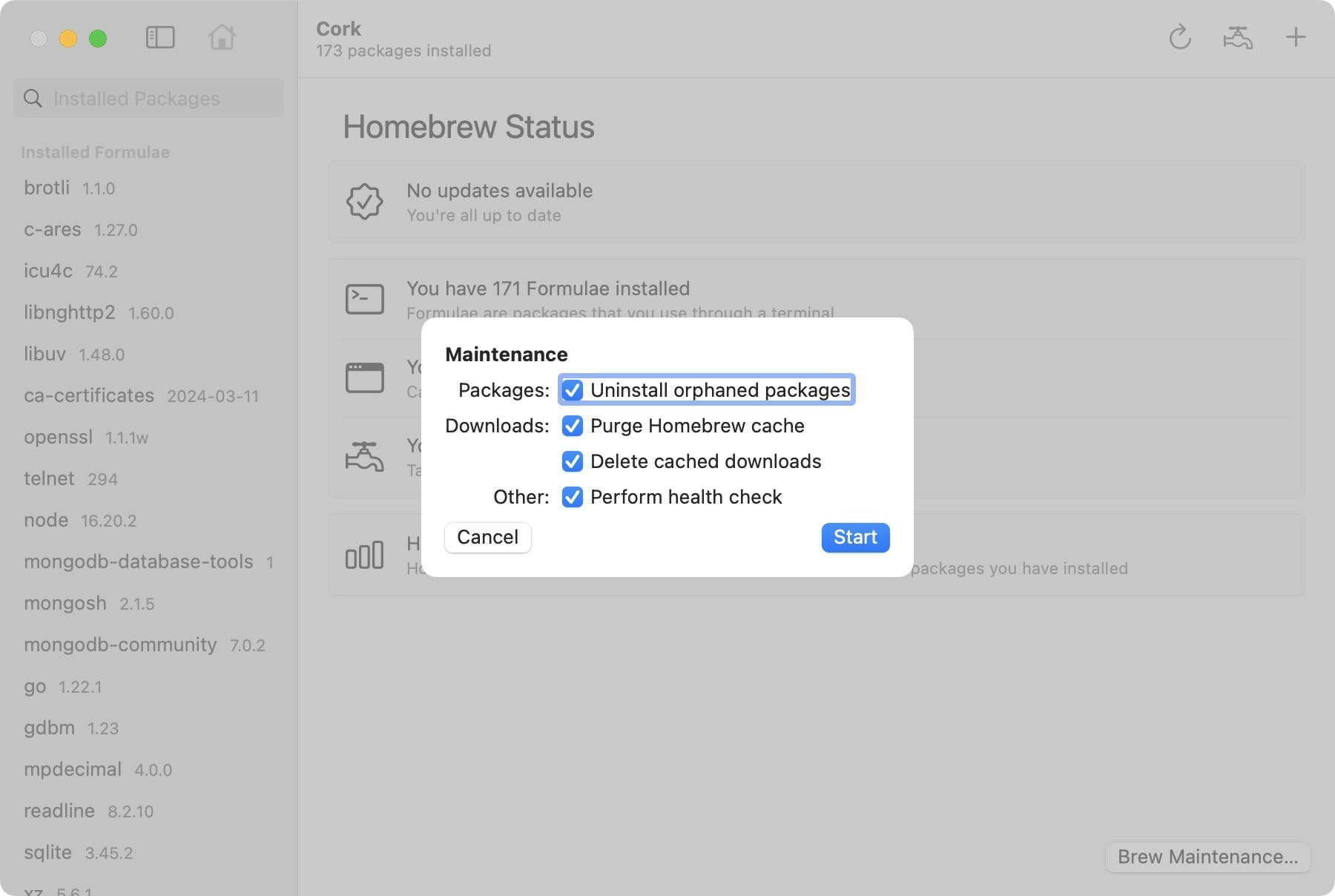
A full description is available here: https://github.com/buresdv/Cork
You have the option to compile the source code on your own or purchase a hassle-free version from David Bureš for a small fee (which I recommend to support great developers).
It's a good idea to follow the developer since there are frequent updates you'll want to stay informed about.